Standard layout
The standard layout of the symplr Payer is the type of page you will typically see as you work within the application.
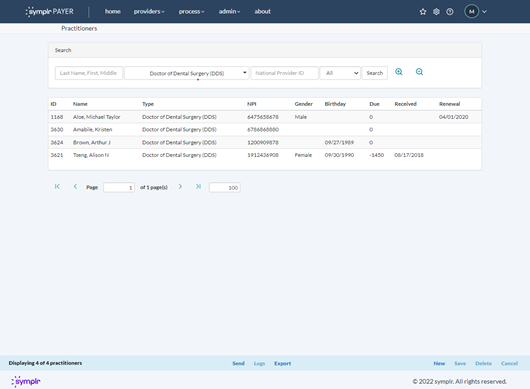
The standard layout contains the following major elements:
-
• Navigation and Information
-
• Search
-
• Panel
-
• Action / Status
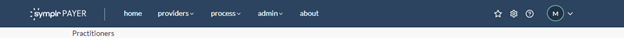
Located at the top of the Payer screen, the Navigation and Information area contains the main Payer menu and information that you need to use the application. For more detailed information, see Navigation Bar.
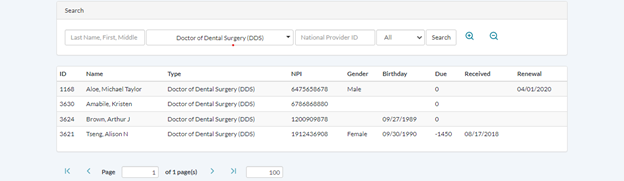
The Search area contains the search fields as well as the Search Results. For more detailed information, see Search.
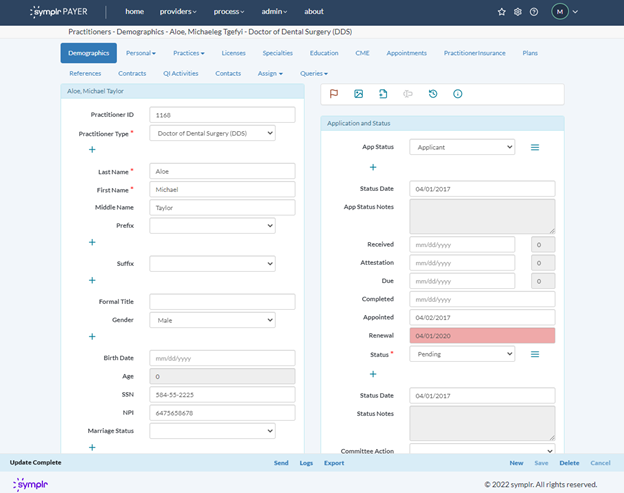
The Panel area contains the record you are working on. For example, after you perform a search and select the record you would like to view or edit, the Panel area will display the record.

The Action / Status bar is located at the bottom of the Payer screen. It contains actions and status pertaining to the record displayed above it. For more detailed information, see Action / Status Bar information.
